How To Choose the Best Work Instruction Software For Your Employees
Choose the best digital work instruction software for your business by looking identifying these four key capabilities.
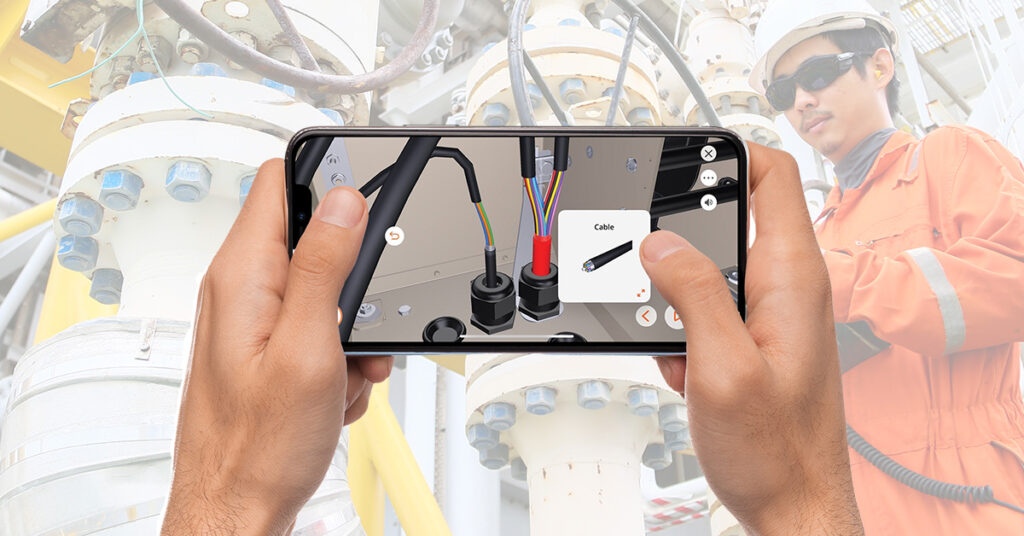
Work instruction software can enhance the efficiency of your training operations and boost productivity, but only if you select the right solution for your employees. While numerous options are available in the market, not all of them will possess the features and capabilities that your organization requires.
To ensure you choose the best digital work instruction software for your business, it’s essential to know what to look for. This article will outline the steps to take and the criteria to consider when searching for work instruction software that aligns with your company’s needs.
1. Understand Your Team's Needs and Workflow
When searching for digital work instruction software, start by identifying your company's specific needs. Consider the types of tasks and processes that the software will support. For instance, you may require work instructions for field service technicians completing installations, or you might focus on software for manufacturing if you’re developing a training program for workers assembling machinery.
If you intend to use the software for training purposes, evaluate whether it will foster a positive learning experience for your team. Look for work instruction software that emphasizes safety, competency, and efficiency, allowing trainees to quickly grasp the material and develop their skills in a hazard-free environment.
To ensure quality training for all employees, you’ll also want software that accommodates visual, auditory, and kinesthetic learning styles. By utilizing 3D work instructions that enable trainees to see, hear, and interact with the content, you can create a more inclusive training program that caters to each individual’s strengths and needs.

2. Evaluate Feedback Loops for Continuous Improvement
Training programs and work instructions must continuously evolve to keep up with industry advancements, new processes, and internal standards. They should also incorporate feedback from stakeholders and trainees. To ensure this, opt for software that tracks user feedback and enables you to respond quickly.
Work instruction software that supports real-time or near-real-time updates is ideal, as it allows you to address feedback without delay. This reduces the gap between receiving input and making improvements, demonstrating to your team that you value their insights and are committed to providing effective digital work instructions.
3. Assess Software Compatibility with Other Systems
One often overlooked factor when choosing work instruction software is its ability to integrate with your organization’s other applications and systems. This is especially important if your company uses a learning management system (LMS)—a tool that enables the creation, delivery, tracking, and reporting of training programs.
Integrating your digital work instructions with an LMS simplifies the transfer of information and data, minimizing inconsistencies that could complicate training, confuse employees, or delay onboarding. Beyond training, integrated systems create a seamless workflow that’s easy for your team to navigate and enhances overall business efficiency.
4. Embrace Scalability and New Technologies
Imagine where your organization will be in the next decade. It’s likely to evolve significantly, and you need work instruction software that can adapt to your business as it grows.
When selecting software, consider these key characteristics:
- Scalability: As your organization expands, you may take on new functions or employ a larger team. Effective software should be flexible enough to support instructions for additional tasks and easily scale to accommodate more employees.
- Incorporation of Advanced Technologies: With technology advancing rapidly, choose work instruction software that can leverage the latest developments. Look for features such as 3D animations, interactive touch screens, mixed reality, and emerging technologies to future-proof your training.
- Comprehensive Explanations: To ensure employees and contractors can follow procedures correctly and avoid costly mistakes, your software should provide detailed diagrams, realistic models, and clear written and audio instructions for a thorough understanding of each task.
- Mobile Access: For employees to access learning materials on the go, opt for software with mobile app support. This enables employees to use work instructions from anywhere—whether they’re on the manufacturing floor or out in the field—without needing bulky devices or paper manuals.
By prioritizing these features, you’ll ensure that your work instruction software supports your organizational goals and helps attract and retain tech-savvy employees.
Recent studies show that over 80% of HR managers believe high-quality training is key to attracting and retaining top talent. Nearly half of employees also report that training opportunities influenced their decision to join their current company. Job candidates are more likely to consider working for your company if your work instruction software is versatile, interactive, and utilizes cutting-edge technology.
Improve Your Work Instruction Software With Inservio
Choosing the right digital work instruction software can be challenging, especially if your business is accustomed to paper manuals and traditional work instructions. At Inservio, we aim to make the transition seamless by offering engaging work instruction solutions with a streamlined and personalized user experience. Inservio specializes in 3D interactive instructions for mobile devices and 3D immersive training designed for platforms like Apple Vision Pro.
Our award-winning platform, available in 12 languages, also enables user feedback, allowing your organization to continuously improve instructions and training. In addition, it’s perfect for off-site learning, as employees can download instructions for use without Wi-Fi.
Request a demo today to see how Inservio’s 3D intelligent instructions can revolutionize your work instructions and training program.




